Can you explain the eRewards history tab?
The eRewards History tab offers the ability to monitor your progress within the program. By selecting this tab, users can access a timeline displaying all interactions and accomplishments within the eRewards system. This feature serves as a personal archive, showcasing earned eRewards and redeemed eCoupons, providing a transparent overview of engagement and advancement.
FAQs From Same Category
TekChoice eRewards Dashboard is like your personal hub for all things rewards-related. It's a super convenient online platform where you can track and manage your rewards, keep tabs on your balance, and explore exciting redemption options like 'Convert into eCoupons'.
Each tab displays your eReward earnings and how you have used them.
Pink Tab: eReward Balance - The total amount of eRewards you have accumulated by making purchases and earning rewards from those purchases.
Green Tab: eRewards Earned - The total eRewards earned that can also be used for the following purposes: converting into eCoupons, and paying for your orders.
Orange Tab: Referral/Affiliate eRewards Earned - The total amount of eRewards earned from our Referral Program and Affiliate Program that can also be used for the following purposes: converting into eCoupons, paying for your orders and cash back. (coming soon)
Blue Tab: eRewards Used - The total amount of eRewards you used to cover the cost of your order(s) or withdrew for cash back.
Please note: Cash back is only for our Affiliate Program users. (Coming soon)
The 'Convert to eCoupon' tab offers users a convenient way to exchange their earned eRewards for eCoupons. By accessing this tab, users can convert their eRewards into eCoupons, which can then be used to obtain exclusive discounts on their orders. This functionality enables customers to maximize their shopping experience, ensuring they receive exclusive benefits when interacting with TekChoice Electronics' services.